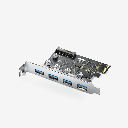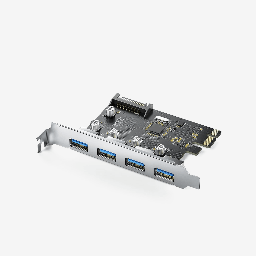
Ugreen 4-Port PCIe to USB 3.0 Card 5Gbps High Speed
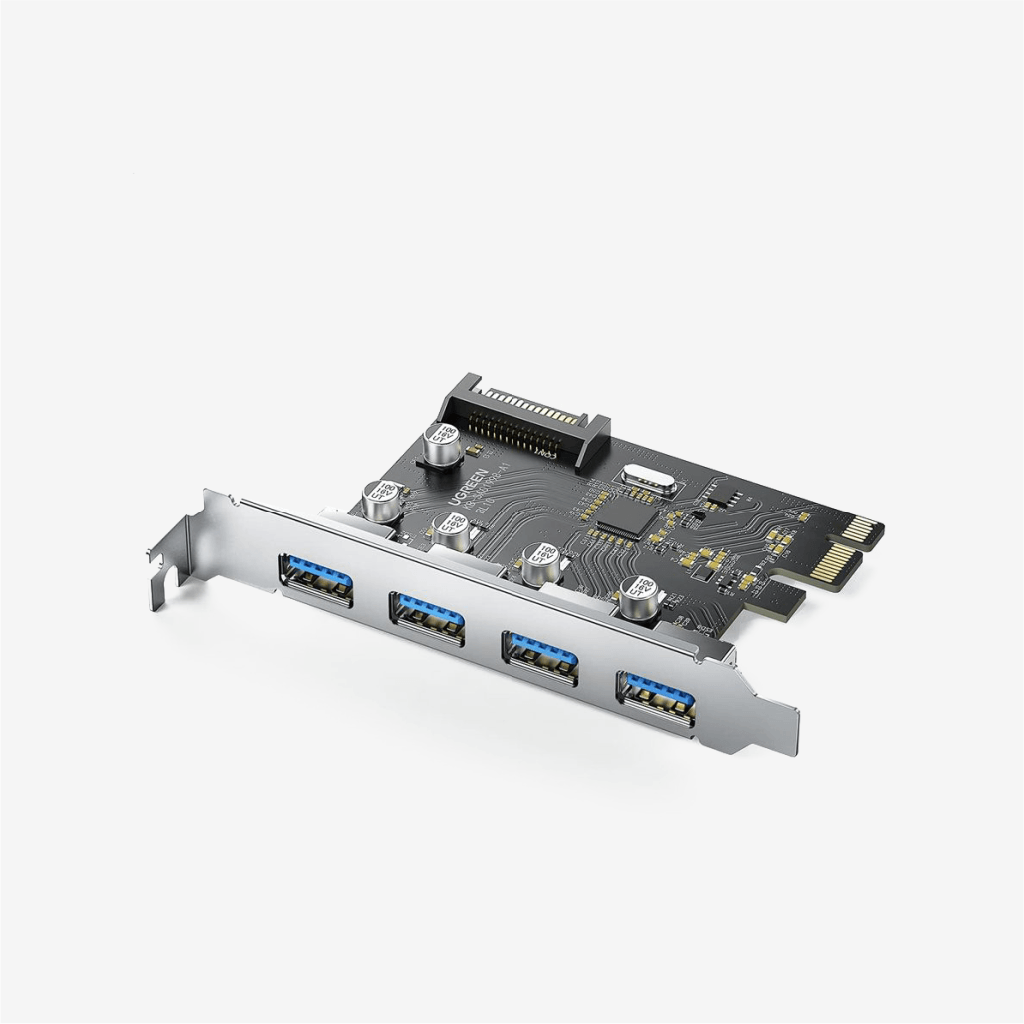


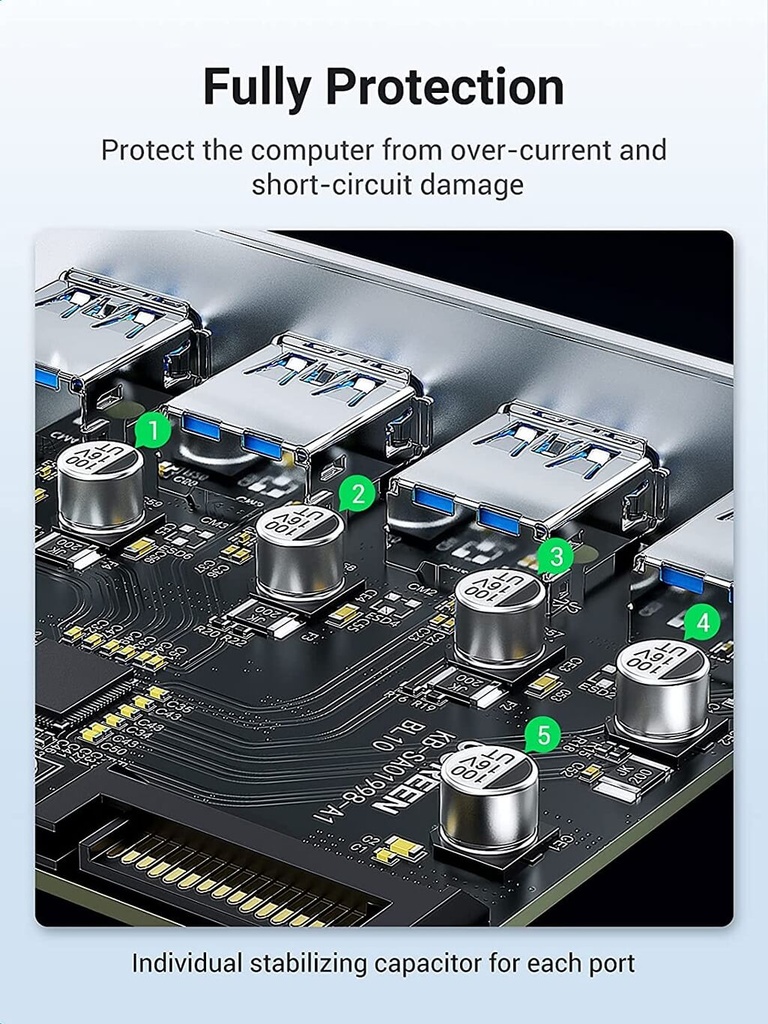

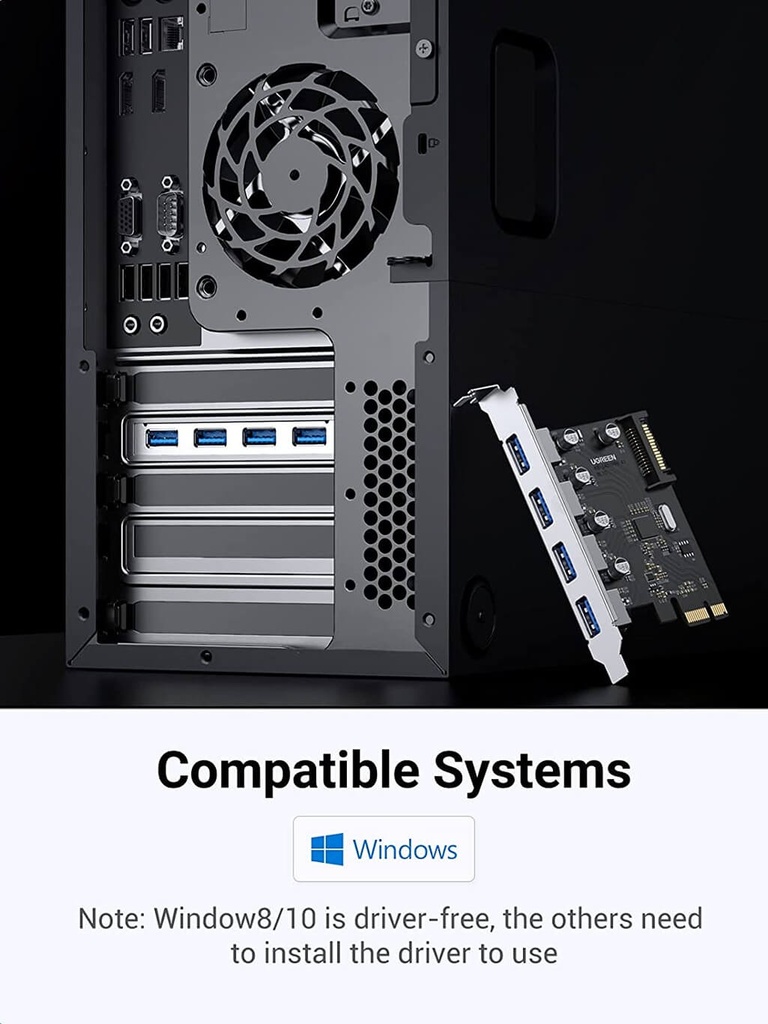
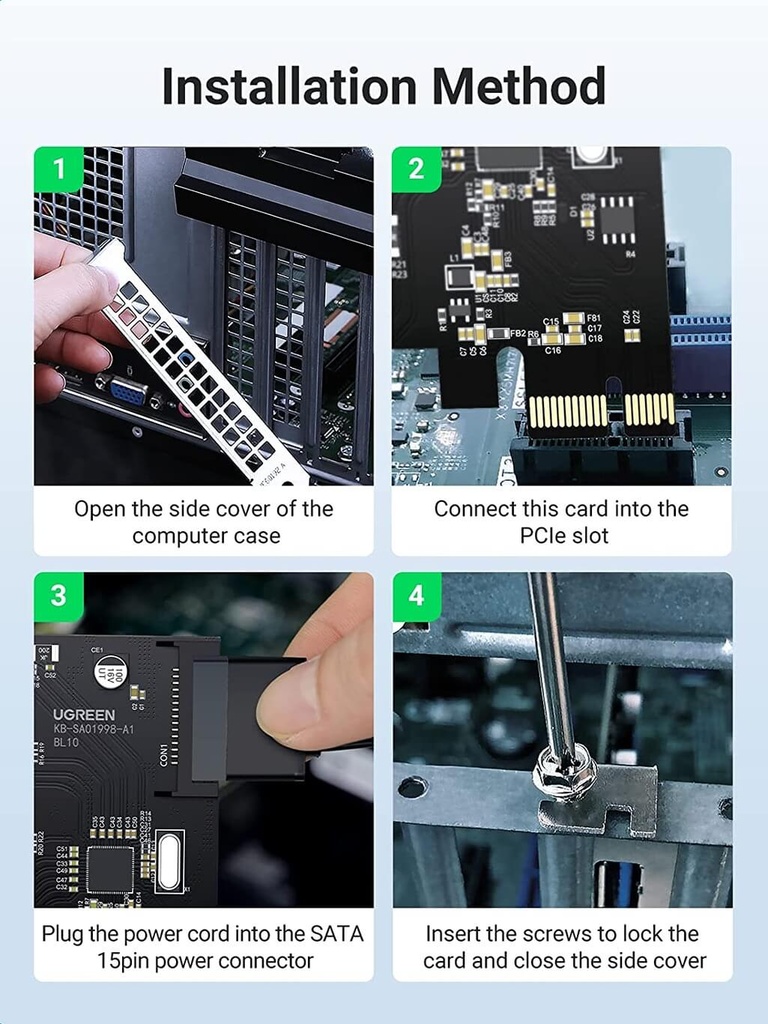
Ugreen 4-Port PCIe to USB 3.0 Card 5Gbps High Speed
*Input: PCIe 2.0 x1, compatible with PCIe x1/x4/x8/x16 slot
*Output: 4 × USB3.0 female
*Powerport: USB3.0; theoretical speed of up to 5Gbps
*Powerport: SATA 15Pin, DC 5V±5%
*Strip size: 12cm
*Systems: Windows XP/Vista/7/8/10
PCIe to USB 3.0 Extender UGREEN PCIe USB 3.0 card helps to extend 4 extra USB 3.0 ports by PCI- Express slot on the computer motherboard. Upgrade old USB 2.0 to high-speed USB 3.0 and expand more USB ports to meet different needs.
5Gbps High Speed Transmission This USB 3.0 PCIe expansion card provides data transfer speed up to 5Gbps, 10x faster than traditional USB 2.0, transfer 1GB file in 5 seconds.Less time to await, More time to play. Note: The speed varies depending on the different USB versions of connected devices.
Proven Compatibility UGREEN USB 3.0 PCIe card supports operating systems including Windows 11/10/8/7/XP/Vista. Plug and play in Window 8/10, others need to install the driver to run. Compatible with PCI Express x1/x4/x6/x8 slots.
Protection and Stability Built-in 5 independent voltage regulator capacitors, each USB 3.0 port of this USB 3.0 PCIe card has stable current delivery to protect from overcurrent and short-circuit damage. Powering through the SATA 15pin connector ensures this PCIe USB expansion card data transfer is more stable and smoother than self-powered ones.
Easy to Install Insert the PCIe connector into the PCIe card slot and connect the power supply through the SATA 15pin port, put the side cover on and then finish. The installation tools are followed in the package.

To install this Web App in your iPhone/iPad press ![]() and then Add to Home Screen.
and then Add to Home Screen.